You must be logged in to rate content!
22 minute read
Hualigan Install for E39, E38, and E53
Compliments of doru @ www.bimmerfest.com
For those of you who are intersted in installing the Hualigan, here it is.
First, the package:

Opening the package, it looks like this:
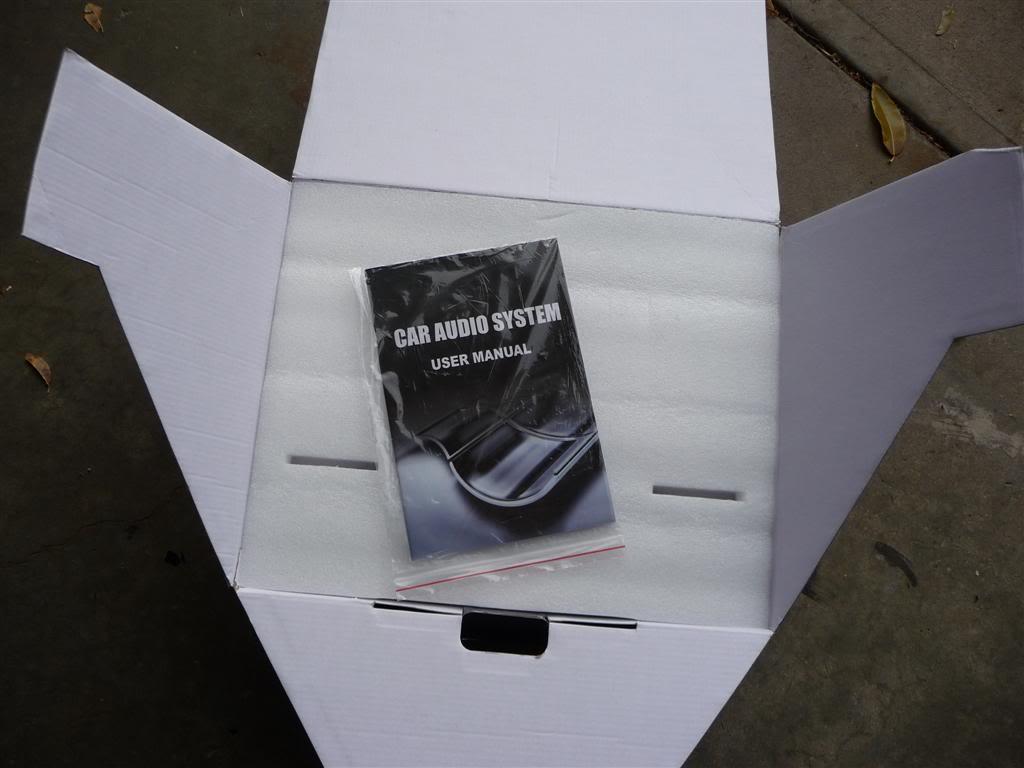



I purchased the unit from allinmotion, the benefit being labeled cables, external microphone added (Parrot) maps and POI for the GPS loaded and supplied on a micro SD card, all in the package.
The guys who need the DSP adapter and install instructions, should contact these guys (allinmotion), and/or fmugur who is a member of Xoutopost and the other forum, and he will help you out with the install. So here are some pics of what I was talking about***********:

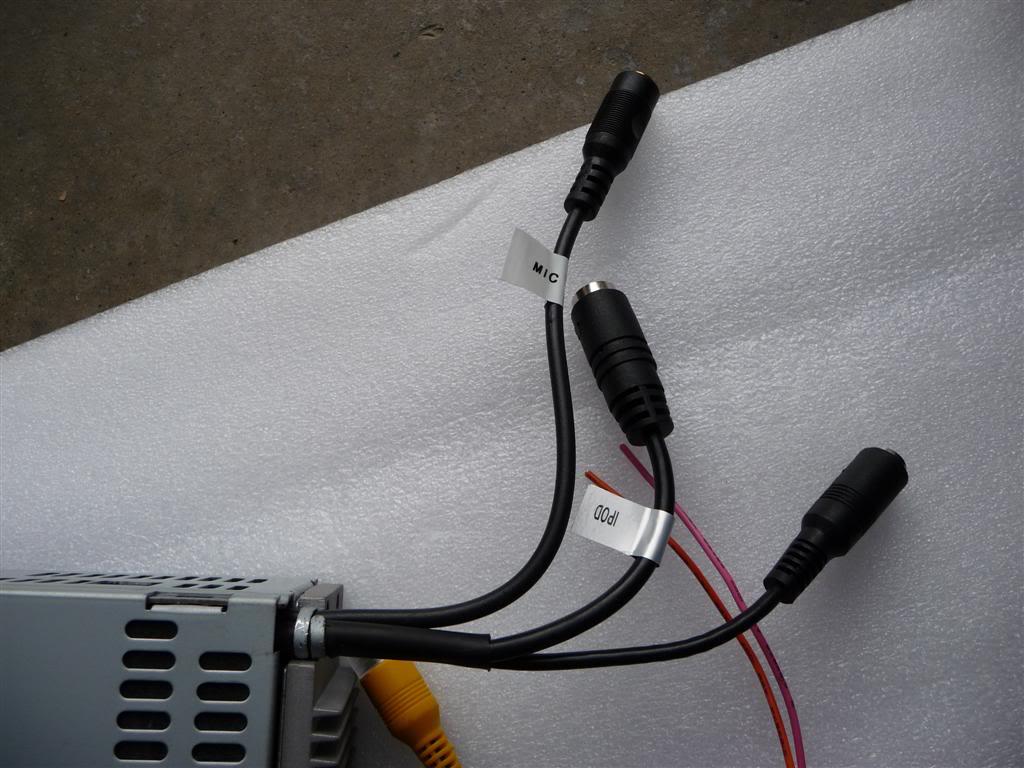
Notice the Chinese labelling, and the English labeling:
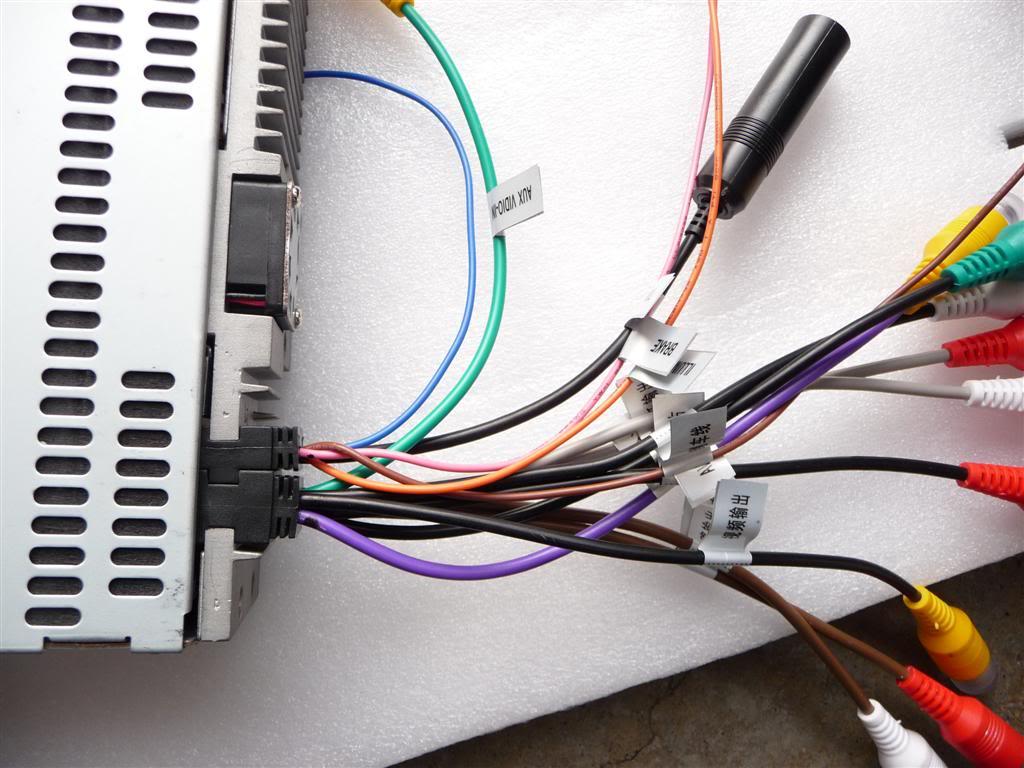
The external mic (this is very important, because if you use the incorporated mic on the face of the unit, the other party will barely hear you due to noise - when using bluetooth):

Now, let's cut to the chase. For safety reasons I would unhook the battery first.
Then you are ready to tackle the job. First thing is to remove the volume knob from the Mid by pulling it straight out. Then, you need to unlock it with a torx wrench T10. These:



And you pull the Mid straight out - no force:

Here you can see the plug. Just pull towards you the grey catch, and Mid is out of the way. I went to the scrap yard and pulled an old harness from a vehicle (does not matter the make/model) – I needed the colored wires. So I just started to cut one wire at the time and then from the old harness from the junk yard, I just spliced a similar colored wired – about 14 – 16 inches long. At the end, the Mid plug you just removed has now a longer “harness”. I did this, because I still wanted the functionality of the Mid – it’s resting hidden in the glove box. This image just shows the Mid plug I was talking about***********:



Next you pull out the CD player (or for older models, the cassette player - but this I don't know how it's done, probably similar). You have to spot the 2 screws which hold it in place. Then you use regular allen wrench (hex) in my case the 2.5 mm:

The right screw

The left screw holding the CD player in place:
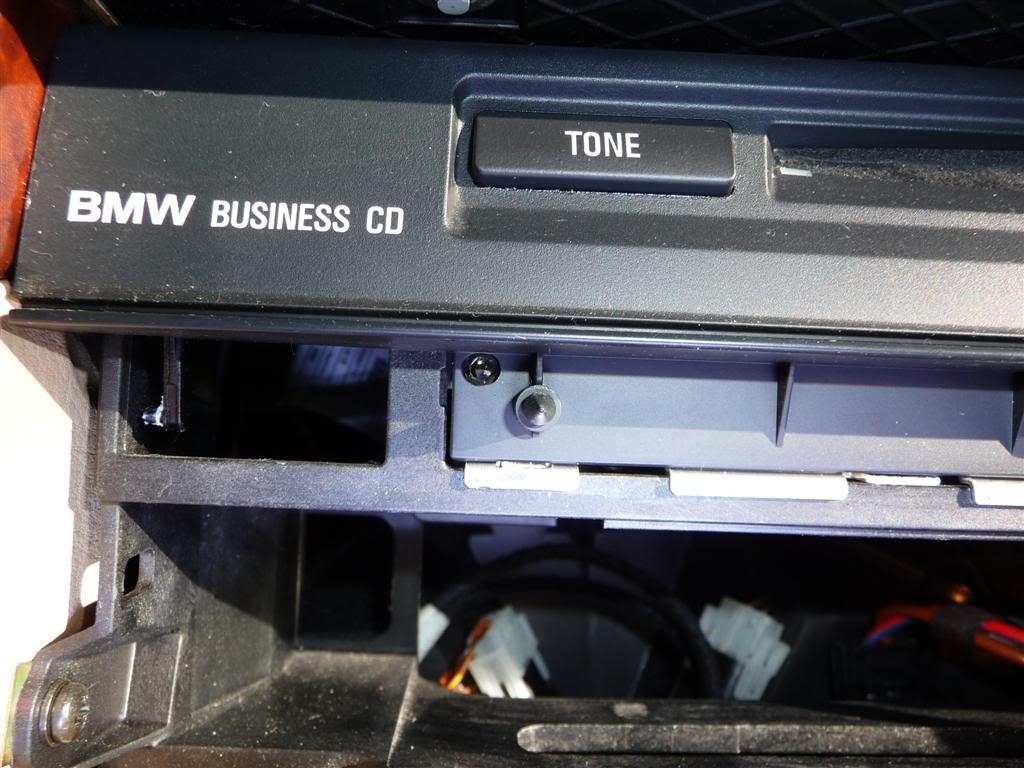

The CD player comes out. You will unplug the radio antennae (straight forward push on the tab and pull it out) and the big square connector – pull down the lever:


This image shows the radio antennae and the you can see the tab that has to be depressed before pulling out:

Now comes the fun part. In order to advance, I would highly recommend these tools:

If you don’t have them, you will probably have to try to use a big flat head screw driver, and tape off the blade so as to not damage the trim. Because you will be removing the trim left and right. You will see why (here the e53 has to do a cut. Not sure about the e38 – I believe it has the same setup as the e39). Gently pry the wood trim like this:

Now pull out the Climate control unit. It is pressure hold in, so just push from behind:

Next, take off the screws that hold the dash – left and right:




Now unscrew the cage that holds the Climate control unit. Left:

And right:

You need this because now you have to remove the cage that held in place the CD player and the Mid. The problem is that this cage has two hooks on each side and it’s much wider than the opening.
First take off the 4 screws that hold the cage in place, 2 on the right side:



And 2 on the left side (same as right side):
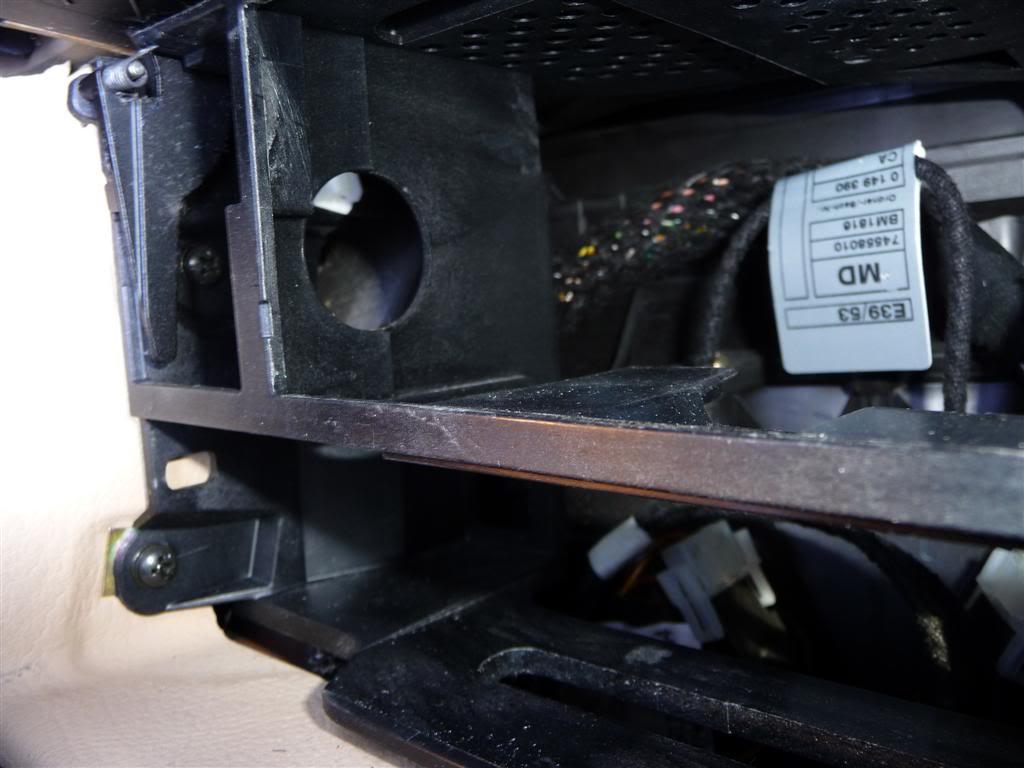
To remove the plastic cage, you will have now to pull down and slightly left the dash part close to the steering wheel. While you do this, with the other hand push down in the middle of the opening where the cage is, and as you opened/pulled the dash/trim this far, you are able to hold it with one hand in this position and start wiggling the cage with your other hand. Some force is necessary, but not too much. Once you start playing with it, you will get the jest on how to pull out the hooks – as I said first the steering wheel side first (it was easier for me, but you can experiment), then as you have the left hook out, you now pull to a side and down on the right side (glove compartment side) to clear the other hook. I had to work the cage, wiggle it different ways, did not know when to take a pic, but here it is after I cleared the left side:


Now the easy part. These are the cables you will have to hook up (remember the unpacking?). Mine were labeled in English, so it was straight forward. One is the Ipod cable, then the mic cable, the GPS antennae and finally the radio antennae.

I routed the Ipod cable in the glove box – you can chose a different location if you want. Although I own an Ipod, the micro SD card is more complex than the Ipod, in terms of using it with the Hualigan (I realized later this), so the glove box is OK for me. I will probably use very rarely the Ipod. The GPS antennae I just placed it on one of the metal ducts and tightened it with zip-tie.


Then, I plugged in the external mic (for Bluetooth) and routed it through the glove box, up the A-pillar, and out by the UGDO and the OEM mic. Remember the blue trim removing tools? Those were the ones I used. The covers are pressure tight, very easy to remove. The blank unused cover I just dremeled it out, so the wire will fit nicely. Pics of the Bluetooth mic install (Warning: do not use the incorporated mic – you can see it on the faceplate of the Hualigan – the sound quality is bad, with lots of interference and background noise):

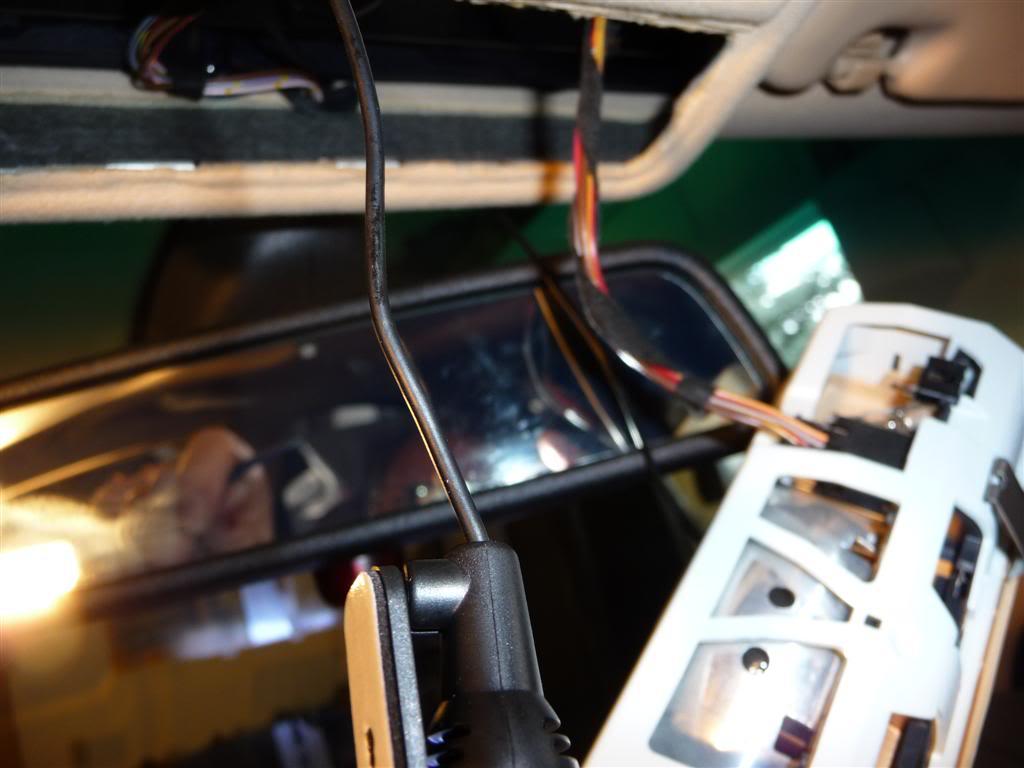



Now tighten back the screws of the Climate control (and cup holder) bracket, and also the screws of both sides of the dash. No pics. Then screw in the 2 metal brackets that come with the Hualigan unit in the place of the big plastic cage. You will use the original screws – no pics taken, straight forward. Next, I installed the CAN bus adaptor which gives you steering wheel control. It is supplied with some sort of self adhesive, so I just mounted the black CAN bus adaptor under the Hualigan.
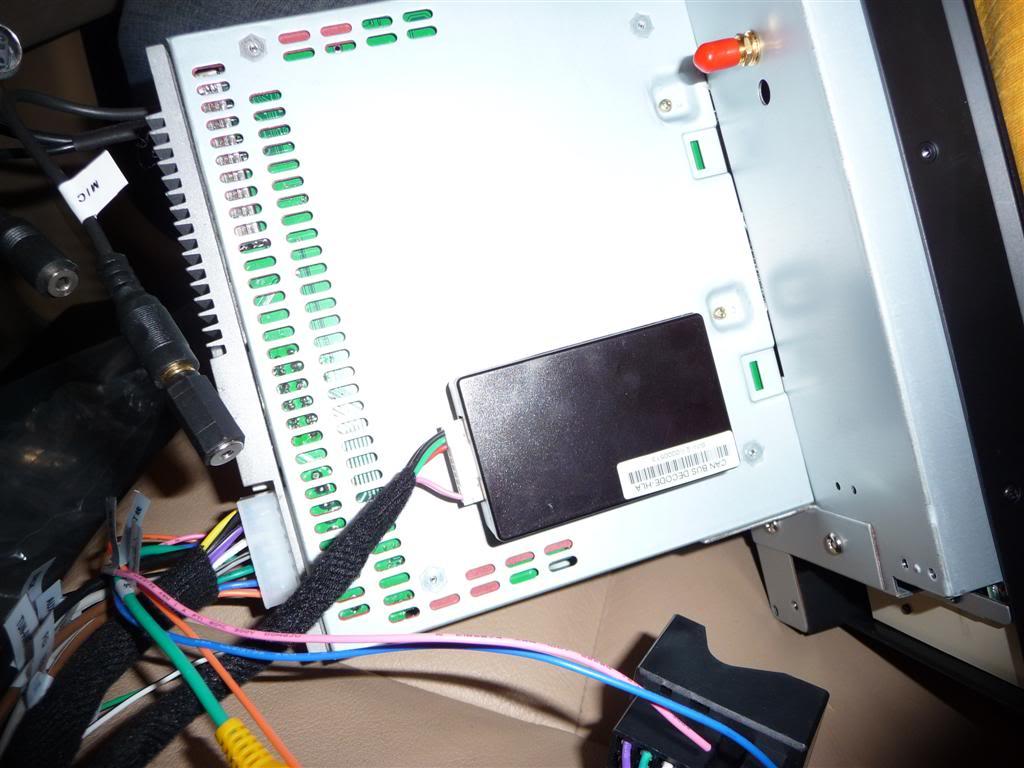
Next, I plugged in the big square harness that came off the CD player, which meant the unit is completely plugged in at this stage.

Get the Climate control unit back in place, wiggle for room the cables, and start pressing in the Hualigan. You will have to place the top part first when sliding it in, so it seats behind the top part of the dash, pretty much like the CD player. The brackets are supplied with 4 tiny screws, you need only 2, but they are too short. I went to the hardware store and picked up two of these. This is the right length. Don’t ask me how long – I did not measure them, my tape measure was by eye balling. Left is a sample of what you need (does not need to be brass like mine – that was the only one I found at the store)

Plug back the battery, and here is what I have when I turn on the key:

Then, after it warms up (a few seconds), the activities:

I will start another post with a review of the unit. All I can say so far is that the fit and finish is exceptional. Quite a few people saw the unit and they believed it was BMW original part. That’s all I will say for now.
Here is the scoop about my unit:
Radio: the colors/background is not the greatest. It could have been done better, I think. It has the niceties of bringing up the names of stations, which song is playing etc - in FM. Also, when listening FM, at the bottom you can toggle another bar that has the FM radio stations sorted by music, news, sports, weather, etc. Nice feature.
The AM part is a bit stubborn to store the stations - there is no manual, only a 20 or so pages of bare instructions (I think a thorough manual would be at least 200 pages...) So there is certain way of storing the AM stations. For the first week I did it wrong all the time and was a bit fed up. Talked with someone who has the same unit and told me what I was doing wrong. Bingo. Done.
Bluetooth. If one is not using the external mic, it's crappy, because the filtering/noise canceller is not set up properly. It actually cancells too much out. If using the external mic, how I did it, the blutooth of this unit is probably the best one bar none on the market. The sound is clear and crisp on both ends. Tested thoroughly, including by some Radioshack buddies.
GPS. It has the Igo 9 (or is it 8?) To have your own opinion here is a link that compares different GPS software. I was blown away. You be the judge.
While driving with the GPS, and listening to music, if the GPS kicks in to give directions, only the driver side loudspeaker will be activated for that, so the passengers can still listen to what they were listening (music, news, etc). The volume can be preset.
These are the main functions I use.
DVD player. Just like a DVD player with all the functions. Image quality and sound quality is good, no complaints.
CD player. It's the same as the DVD. Good sound quality, if you want to listen to music.
Mp3 and mpeg4. It has 2 card slots - micro SD cards. I use both and have the 16Gb. The right card has also the GPS software.
The right card goes through a different "channel" if you will compared to the left slot. The layout is nicer. The left slot layout is in my opinion "unfinished" - has the old win 95 look if you will when browsing for whatever you want to tune in.
The amount of movies, songs, pictures depends on the size of the files. Also, there are some 32 Gb micro SD cards now, if I'm not mistaken. The picture and sound quality is good. I loaded some music video clips, and the kids appreciate this. I have them actually silenced - before they were chattering incessantly.
I must add that for everything that was mentioned you have steering wheel controls, which is a plus.
Ipod. I have the cable snaked in the glove box, but because I loaded a ton of songs on the SD cards, I didn't use my Ipod. It seems outdated now. I still have the functionality - in case.
USB port. I have not used it yet. Cannot comment, but if you want to change boot logo, updated software, change icons, skins etc, it can be done through the USB port or through the right slot micro SD card.
Mp3 socket. It also has another mp3 socket. I did not used this one either. Yet.
TV tuner. In order for this to function correctly, you need to hook up a dedicated cable that will go to an aerial/antennae. I have not hooked it up. I had some fuzzy images when I was cruising downtown and was close to the emitting stations. Also, keep in mind I didn't order my unit with the updated digital conversion feature - I didn't plan on watching TV from my car, so even if I would have installed the antennae cable, sometimes this year it will not work once the conversion from analog to digital TV is complete.
Back-up camera. I have not installed this option - too much work. You have to sneak cables all the way to the trunk and then mount the rear view camera. I know, I'm lazy. But I have a friend who did it. here is a linky but you will have to expand to the whole post.
There is some glaring when the sun shines at the wrong angle. I purchased some antiglare film, but I did not install it yet. Soon.
Comments from BMW dealership: "Wow! is this OEM? How come we never seen this?"
The master tech and sales guys were all over my car this past winter when I had my final inspection before she went out of warranty. Nobody was looking at the "M" specimens anymore - LOL, I felt special. When I started the video clips for the songs, their jaws just dropped. It was silence for a brief moment and the chatter with questions started. I had to spend an extra hour there. I hope they will remember me when I will need some parts in a rush. I got a good discount that day because of the Hualigan.
The long term review in a few words:
Looks: It's a huge uplift from the stock system. Rejuvenation at its best.
Performance: I have not heard any sound degradation. The volume steps were larger, meaning I wanted a volume in between certain settings. This was solved after I visited a related forum - I had to lower the system volume. Works very well now.
If you don't hook up the OEM MID (I have it in the glovebox), you will lose the OBC functions. If the OBC functions were totally lost, I would not have installed the unit. There is some glare when the sun is high or shining at an angle - this seems to be solved with an anti-glare film. I purchased it, only didn't have time to install it. I will one of these days. the touchscreen is sometimes stubborn - not sure why. Every now and then, you need to touch the desired function a few times. Setting the hour is a bit tricky. Not the first time, but when the DST comes. For a reason, it seems it does not want to change the time, or it does so and the displayed hour is ways off. Again, on the mentioned forum, the fix was to actually go past the 24 Hr mark - basically almost a 24 Hour change - this does the trick. A firmware update is needed for this unless it's already out there. The steering buttons work without a hitch.
DVD/CD player: works like probably any quality DVD/CD player. No problems, good picture & sound for both video and audio. The 7" screen helps for video display.
Mp3: the songs can played from both left & right storage cards, attached USB device or dedicated Ipod connection. I have not tried the USB nor the Ipod yet, although I own an Ipod. The unit makes the Ipod obsolete. The storage cards are as big as you buy them. The right card has a better interface than the left card. The left cards interface almost looks like a DOS screen, but it's still very functional.
Storage cards: I placed quite a few videos on the cards (Mpeg4). Again, the right card has better interface. My kids actually like this feature, so they loaded a ton of music video clips, and they watch them while listening. When I have to go shopping, I just pick a DVD or load a couple movies and wait in the car for my wife to shop until she drops. Before I had to hang out in all those mall stores I don't care. Now I whish she shops longer.
You can also upload photos.
USB connecion: In the front. Not used yet, but I am sure it works fine. If you don't have an Ipod, probably you can use that, or maybe to upload stuff.
Ipod connection: I routed it in the glovebox (you can route it wherever you want - but you will have to find the right spot for it). As mentioned above, I never used my Ipod yet - it's much easier with the cards.
GPS: I have the Igo 8. A very powerful software meant for the touring buses that have the big display (with Wince software, just like the Hualigan). The software is actually too complex, with way to many features, the Magellan I have does not even come close (I have a Maestro 4040 I believe). Google Ig8 and see comparos to other software like TomTom, Garmin, Magellan, etc.
Bluetooth: If you use the in-dash mic, you're out of luck. It will pick up all kind of noises and will try to cancel them effectively cancelling out your conversation. the result is the other end will barely hear you. It seems that the cabin is quite silent, but the mic is positioned right below the air vent. That little fan noise (which I don't even hear) is picked up by the mic and the result is not good. Routing an external mic, changes this dramatically, and compared to different Bluetooth devices (I checked with over 7 friends with different OEM and aftermarket bluetooth devices), this is the Cadillac in terms of sound clarity and ease of use. Again, there is another trick. The dashboard light has to be cranked to max, otherwise some noise distortion from the other end will be heard. Again, maybe a firmware update is needed for this.
TV: In order to use it you need to install a dedicated arial cable, which I did not. My TV tuner is analog, and this year they are changing to digital, so reception is not possible. I id not bother. However, when I was close to the TV stations, I played with the unit, and picture & sound came through - fuzzy due to the lack of the dedicated antennae.
The boot display can be changed to whatever you want. I have the BMW logo, and that's fine with me.
The engine of the unit is Wince (not sure which version), and by the looks of it, this can be updated. I did not messed with it, it works great.
In all honesty, I mostly use the radio and the bluetooth (which before, I had to find a place to stop - safety & traffic fines. Now I'm golden. Every now and then the DVD player or the memory cards. Every now and then the GPS.
Didn't give me any grief, but the OEM one didn't either.
Basically it's a great visual upgrade with tons of useful features.