By diyauto
You must be logged in to rate content!
1 minute read
Do you have awesome: Dyno graphs? CAD Files? Wiring Diagrams? or more??
Store your files on our database to reach and help more people!
Heres how to do it:
1. Find your vehicle: Select Manufacturer.
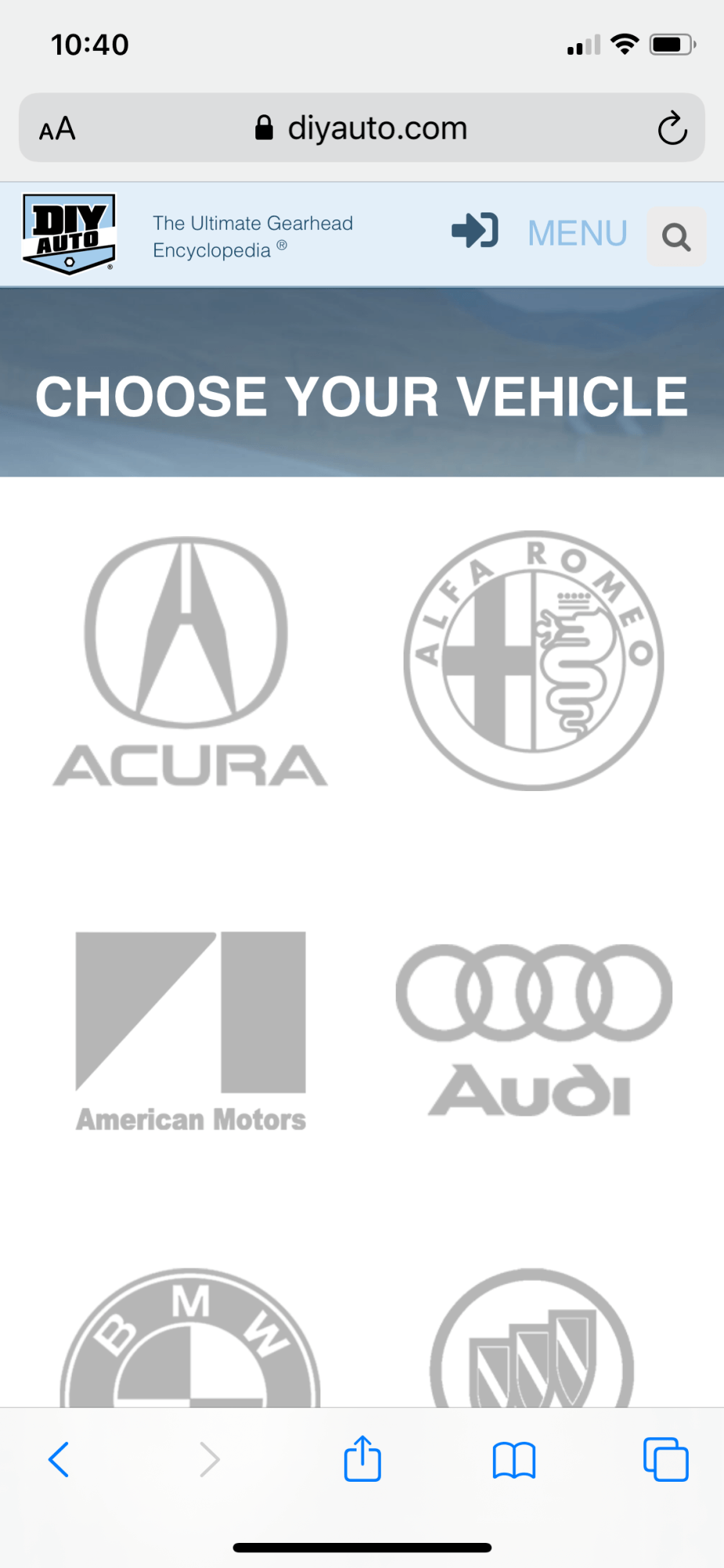
2. Select your vehicle.
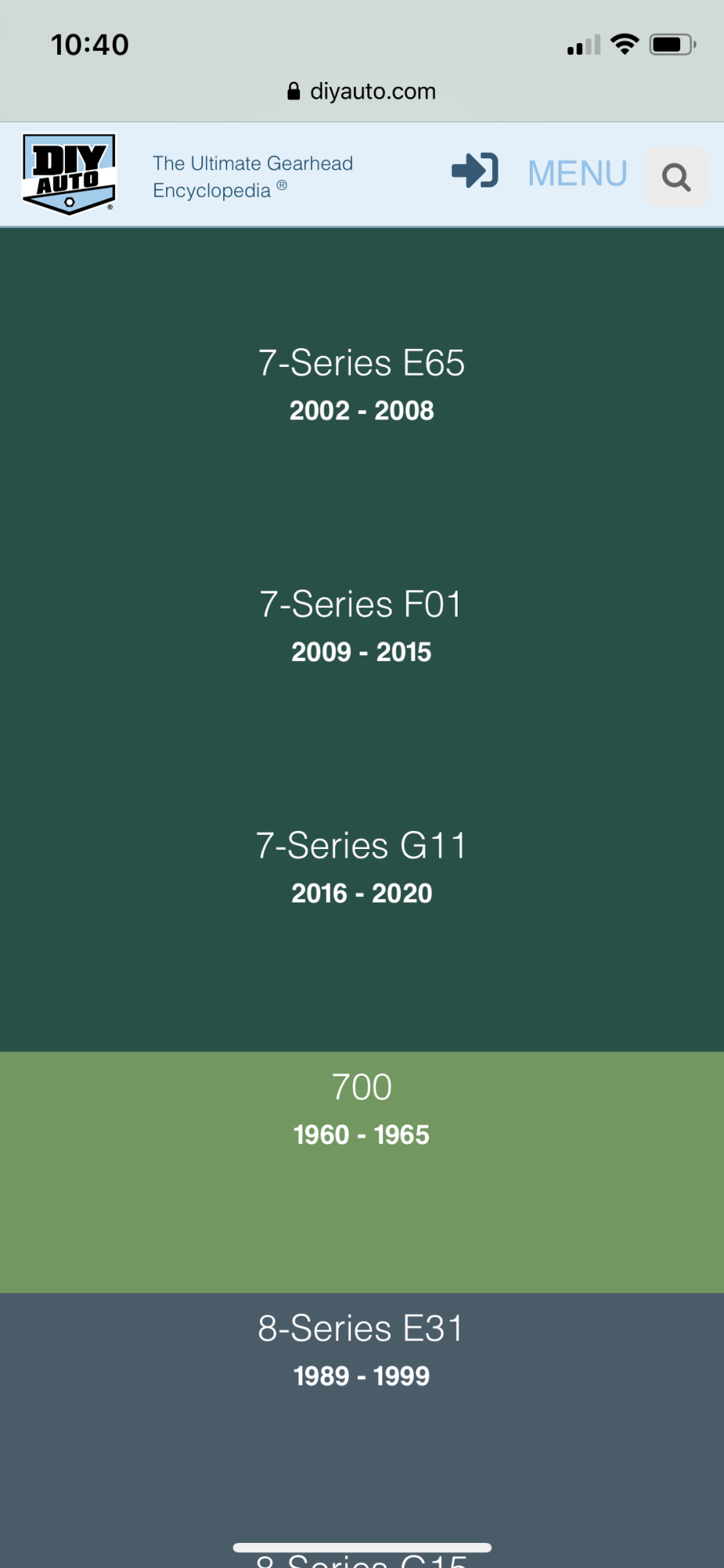
3. Click tab on right side to open option bar.
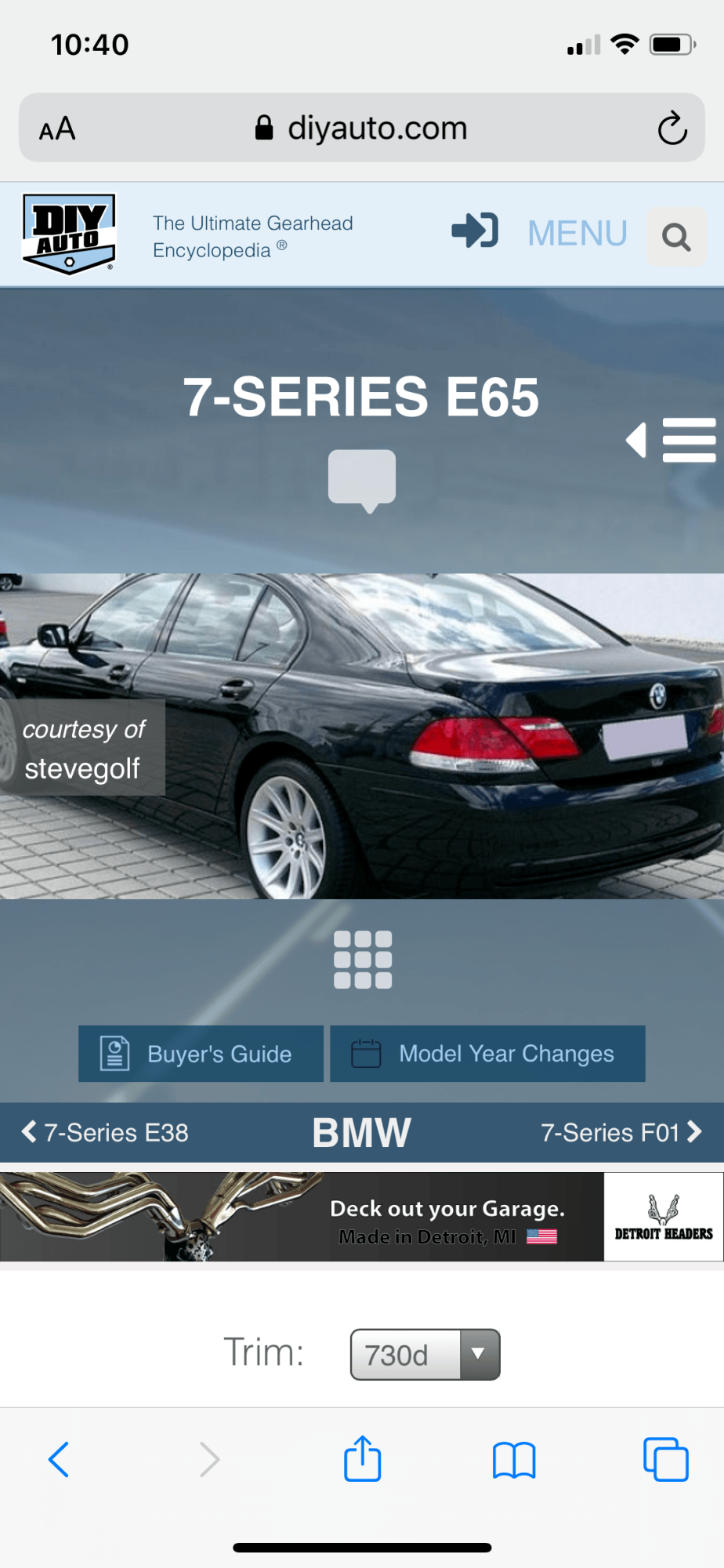
4. Click "Library Item" then "Upload Library Item" to add your stuff!

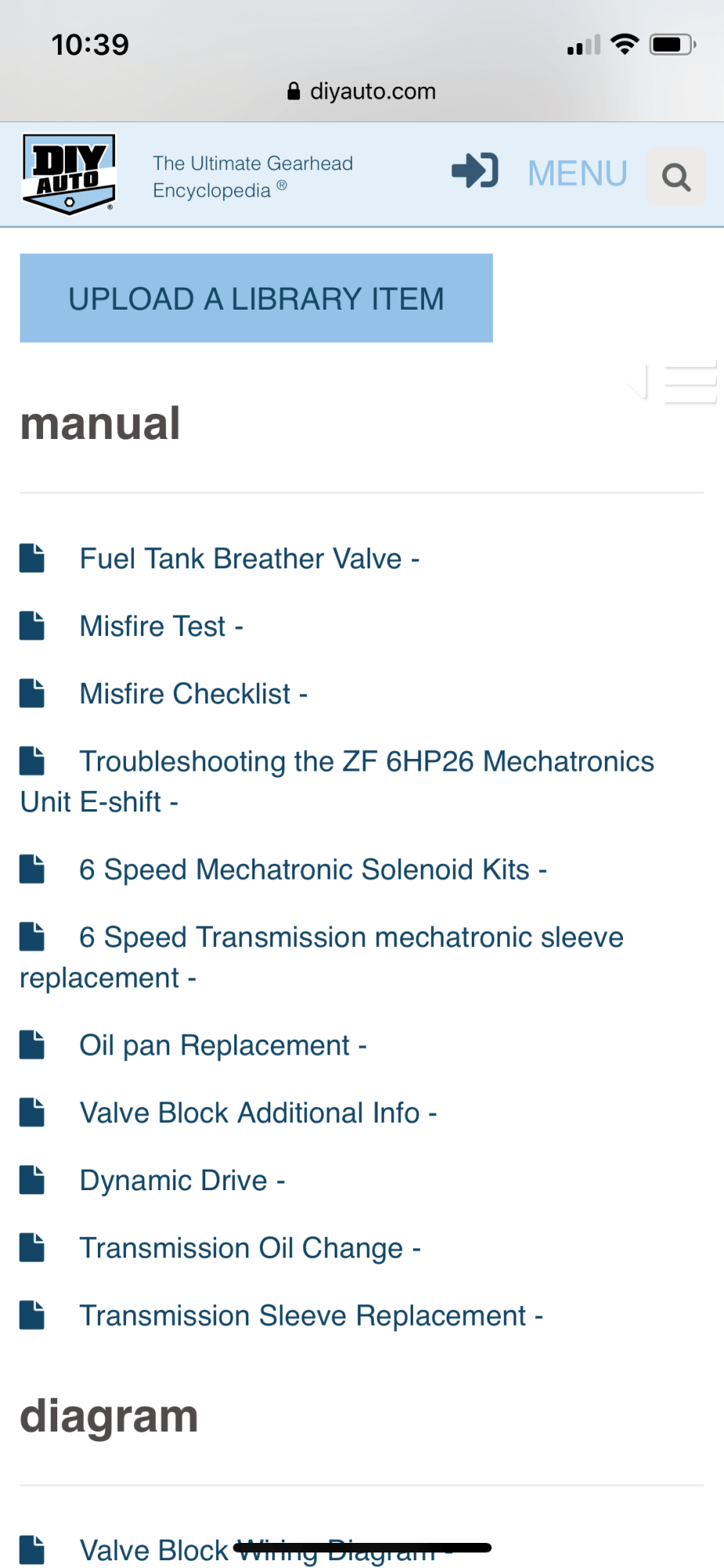
This could be really helpful!
Posted by Diggymart on 3/25/20 @ 6:59:51 PM