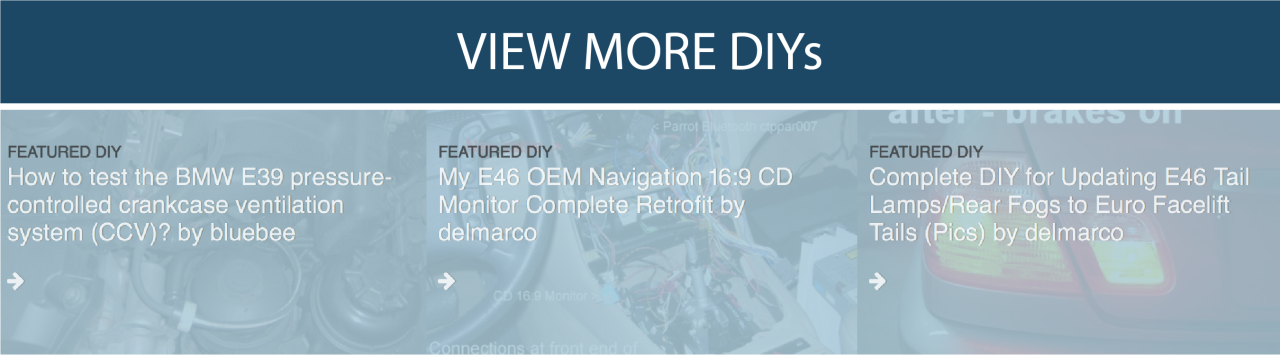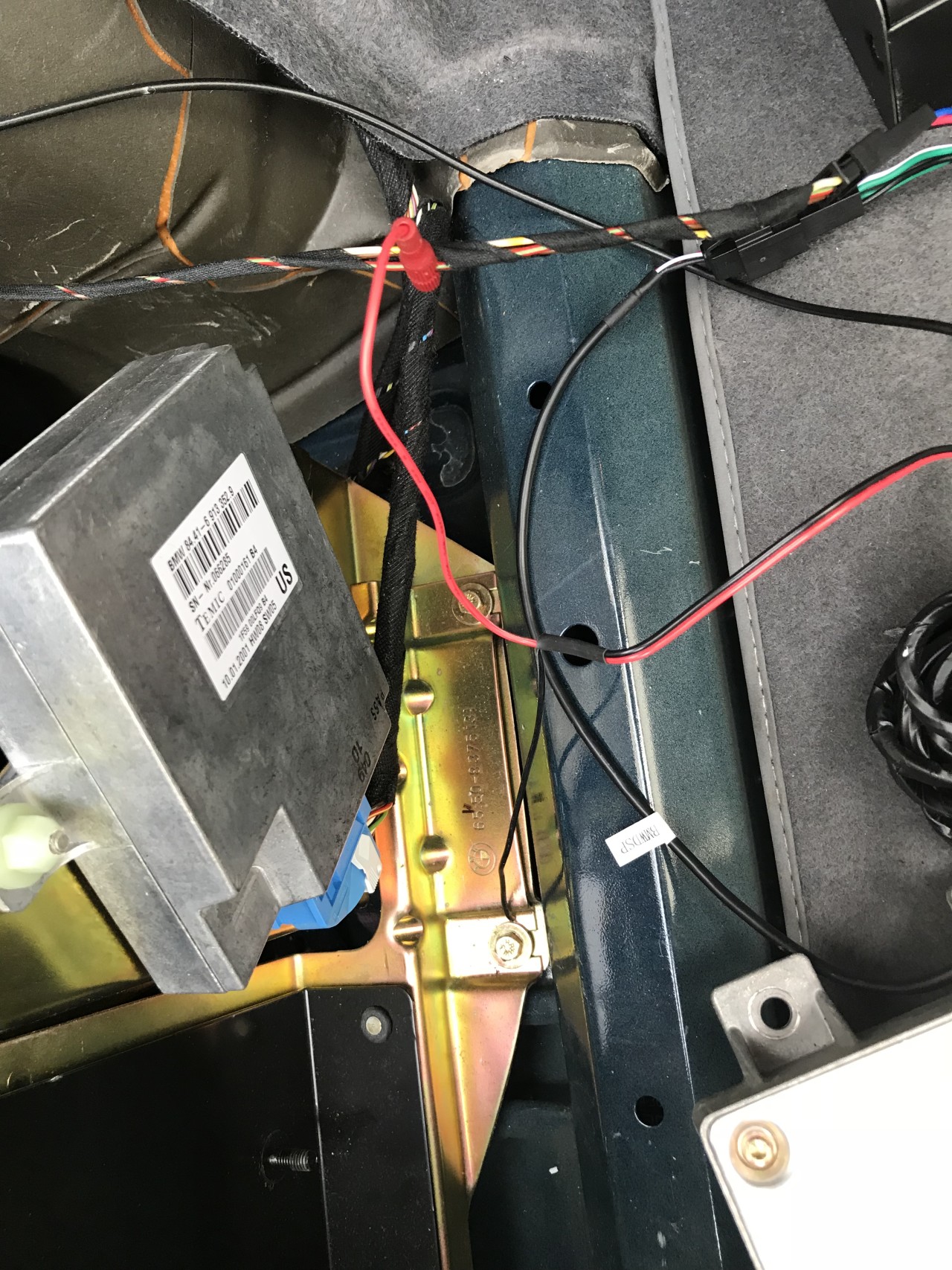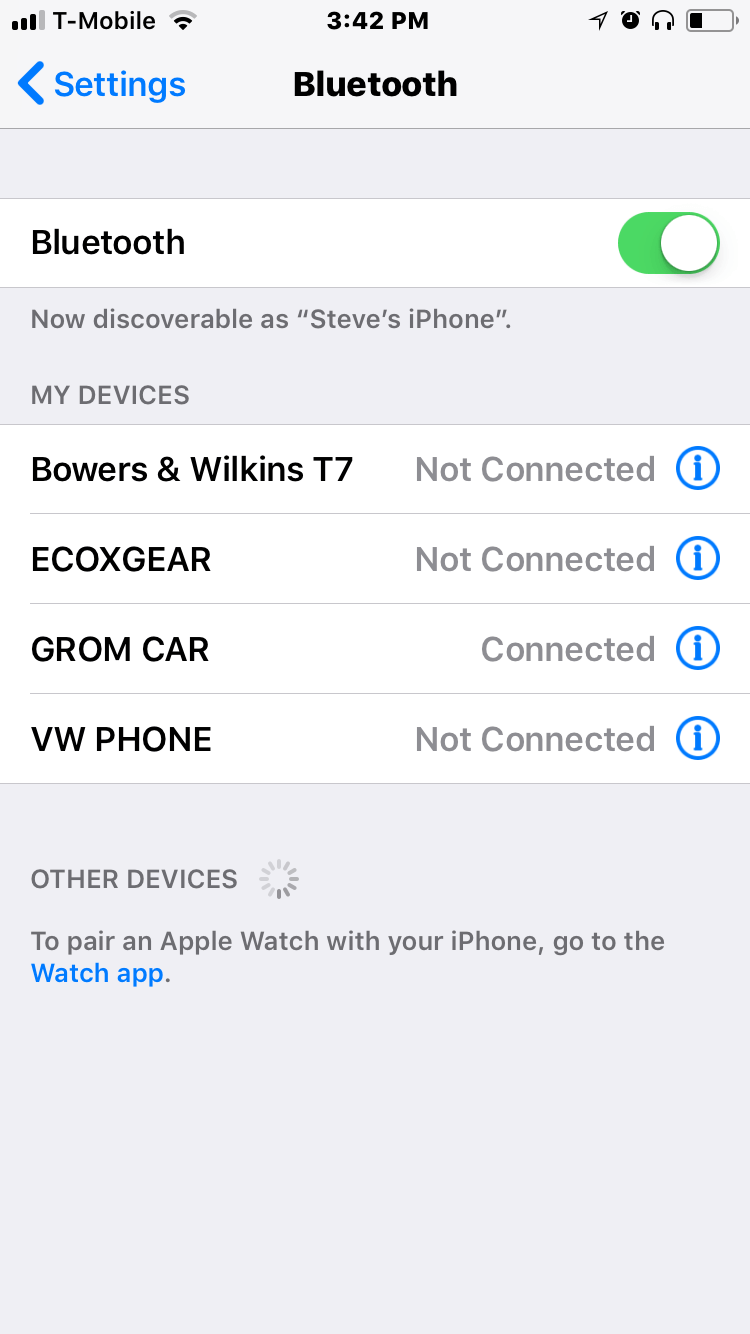Vehicle: 2001 740IL
Time/Difficulty: Easy ~30 min
Parts Needed:
- Grom USB3 adaptor kit with BMW specific harness
- Any accessories from Grom
Tools Needed:
- Standard and Phillips screwdrivers
- 10mm
- Wire strippers
You must be logged in to rate content!
6 minute read
I picked up the Grom USB3 kit so I can hook up Bluetooth to the stock stereo. I bought the DSP module to retain that functionality as well as the Bluetooth and aux input cables.