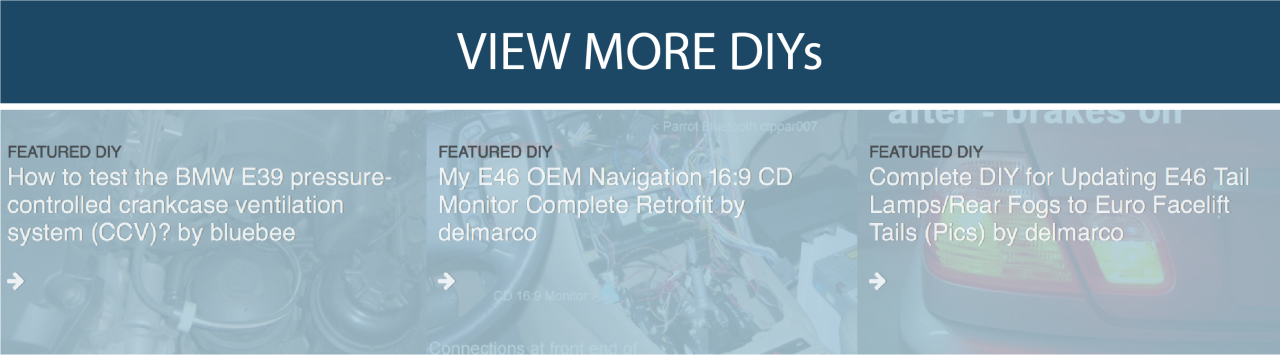You must be logged in to rate content!
7 minute read
The Complete Radar Detector hardwire/V1 mounting guide
Compliments of gmb @ iwsti.com
6-13-2005
This is on a '05 STi, '04's might be different.
First off let me give credit where credit is due
I got the mounting instructions from Austinpike: V1 install in '05 - IWSTI.com: Subaru WRX STI Forums
His thread is there. Wasn't as specific as could have been, but great job nevertheless.
Since there isn't a complete guide to this DIY project, I thought I would write one up when I did it. So here it goes.
Parts that I used:


.8 gauge bolts (to attach clip to roof)
Hardwire kit that came with the V1/ Telephone wire (looks like it)
Drill
1/4" Artu drill bit (as hard as they come  )
)
Wire connectors (used them to make things easier for the writeup / no soldering)
Rapid Tap cutting fluid (few drops of this on drill bit tip to help drill thru)
Wire cutter/ stripper
2 small flathead screwdrivers and 1 phillips
Multimeter (to find ground/hot wires)
06/02/09: Some of you have different color wires, use this as a guide to know which wires to tap to:
For people with Homelink and Autodimming mirrors, the wiring harness attached at the map lights have three wires.
1 - Black
2 - Brown w/ yellow stripe
3 - Yellow w/ red stripe
You want to tap the Yellow w/ red stripe for power on your V1.
Step one:
Find the hole between the maplights and the windshield. Pull the plug out.
This step is for the Valentine 1 only (i think). The V1 comes with a clip, take the piece of plastic that holds the clip off, and mark where you are going to drill it. This little piece of metal (or whatever it is) is a PITA to drill thru. That is why I used the cutting fluid ($5, any hardware store). It took me 10 minutes to drill thru. Here is what mine looks like.

Now that you have the hole in the clip, use an .8 gauge bolt to screw the clip in. There is threads in that hold where the clip was. Now we will proceed to hardwiring.
Step two (Hardwiring):
Take off the clear plastic piece on your maplights. I used two screwdrivers. (this pic was taken after i had taken the maplights down)

There should be two gold screws up in the maplights. Unscrew them. (one is already removed in this blurry pic)

Now take the maplight down, and unplug it. Place it (and screws) to to side.

Now find the rearview mirror wire. It should be covered in foam. Unplug it, just like this.
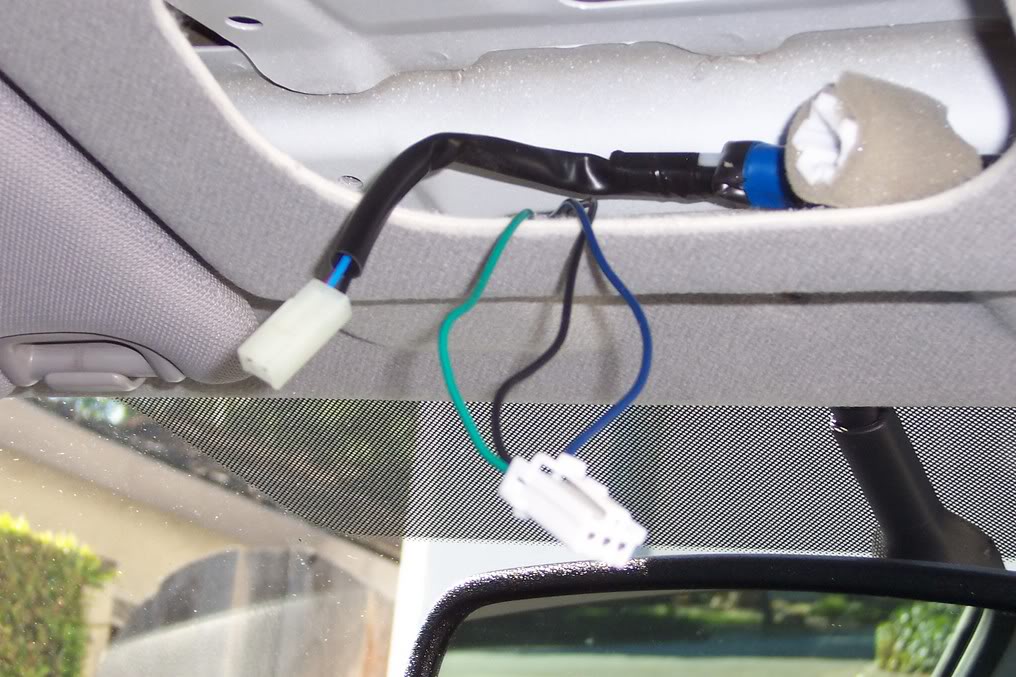
There is a Green, Blue, and Black wire. I tested the wires with a multimeter to find the hot/ground wires. As long as it is 12V+, we are good 

So now i have found that the blue wire is the HOT wire, and the black is the GROUND. Time to start cutting.

And stripping...
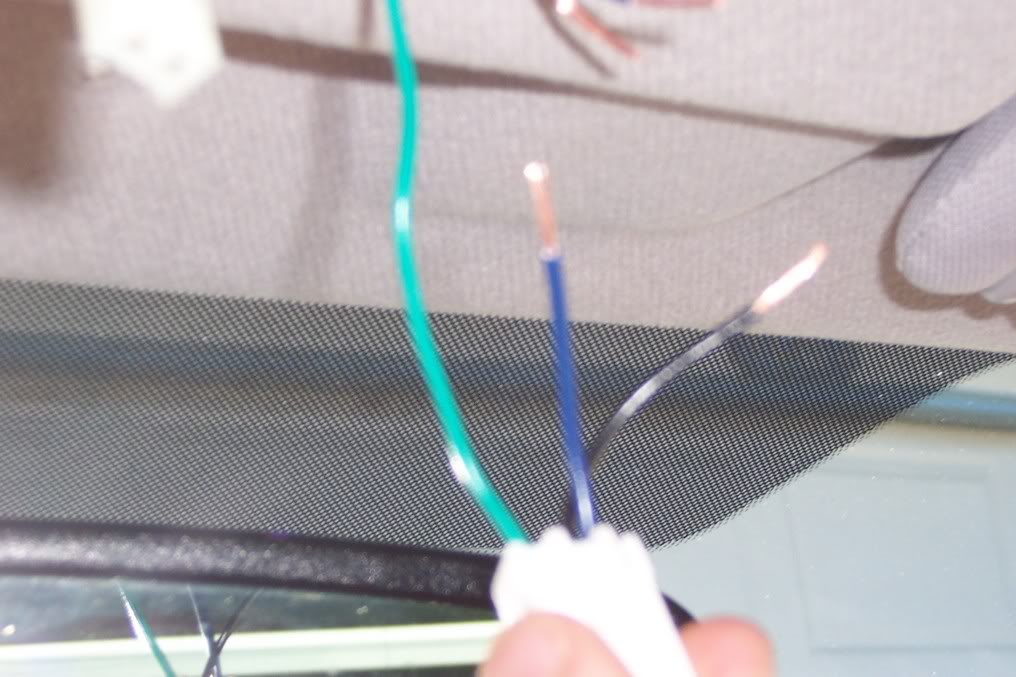
Now the hardwire kit the V1 came with was a bit long, so I trimmed it. This is the length it should be. Strip the ends of these wires as well.

Once that is done, take the two blue and one red wire (the HOT wires) and twist them clockwise (so they don't untwist when you twist the wire connector on). Then put the wires in the wire connector and twist clockwise. Repeat with the ground (black wires).
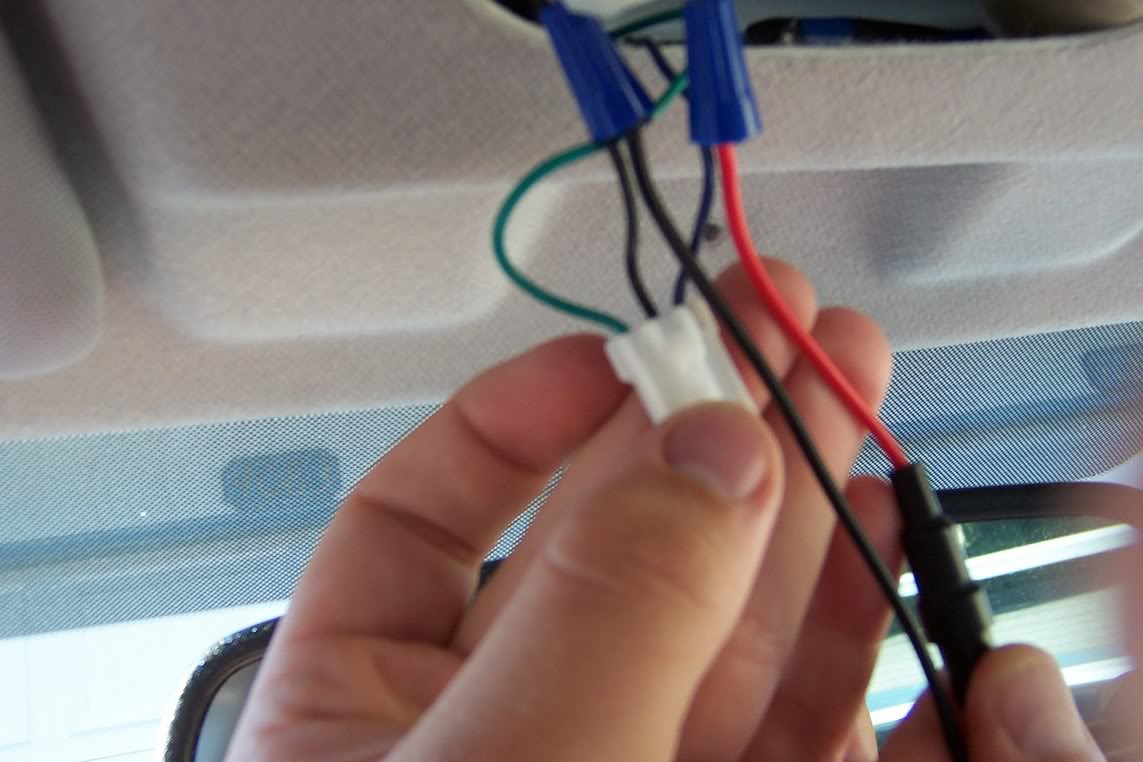
It should look something like this. Now we have the outlet that the V1 came with. We can plug the telephone wire into the specified outlet.

**note bad location to mount outlet. didnt allow maplights to go back on  I just shoved it to the right side (plenty of room)
I just shoved it to the right side (plenty of room)
Then plug the telephone wire into your V1 (or whatever radar detector). Plug the rearview power back in. Turn keys to ON position and see the radar detector come to life! (with many annoying beeps :P)

Now that we verified it works, we can route the telephone-like wire through the top of the headliner. There is plenty of room and I just routed it to come out just to the right of the mirror.

Now plug in the maplights, and shove all wiring in the way to the side. Reinstall maplights. Slide the V1 (or whatever radar detector) in. Plug it in.

Now we have a conceiled display, and no more cleaning suction cup marks on the windshield!!!

If there is anything that is not specific, you can PM me or ask on this thread. I hope this helps. I thank Austinpike for the idea on where to mount.
Good Luck!
-Greg