You must be logged in to rate content!
3 minute read
Clarivue Screen Protector on RCD510
Compliments of 71sbeetle @ vwvortex.com
2-8-2012
Just a quick DIY that shows how I installed the Clarivue Screen Protector on my wife's 2012 Jetta RCD510.
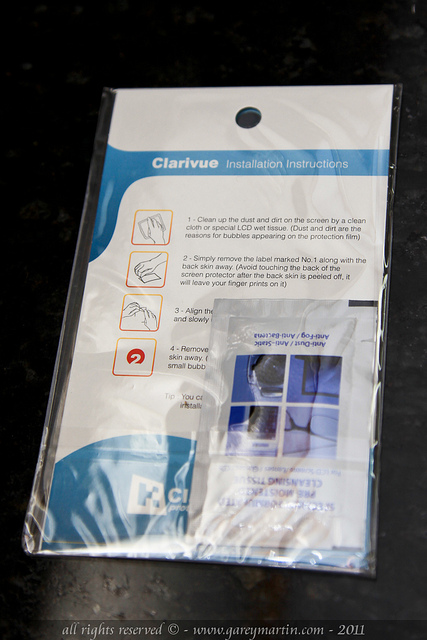
First, I made sure to remove all the dust, I find the Swiffer Duster is awesome to remove dust on the dash and interior panels:
Then use the supplied wet cloth to clean the screen from any smudges or fingerprints:
The application is pretty straightforward there is a protective film on each side labeled (I think) 1 and 2, remove the one on the side that goes against the RCD510's screen and apply, I started by lining up the left side and slowly let it stick to the rest of the screen.
Here are pictures that show without the protector and with the protector, as you can see it makes the screen shinier but it's not that bad with reflections in real life. People that have seen the one in my Golf commented how my screen looks like Hi Def compared to theirs.

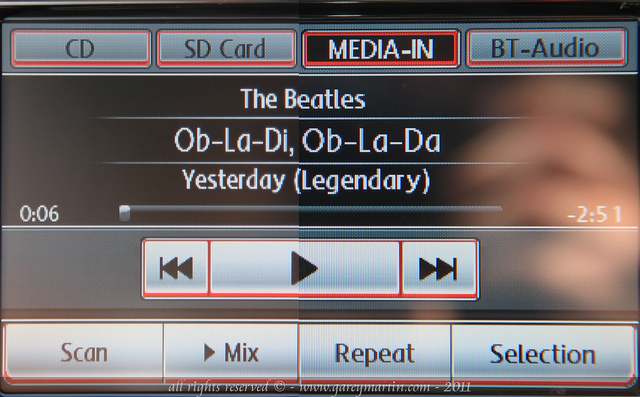
Got it from Clarivue:
http://www.clarivue.com/
You can search RCD510 it will come up, it is precut. I also have had one on my RNS510s (Passat and now on the Golf).
I use the "Ultra Clear" one.
If you search Google for Clarivue Coupon there are always coupons available, most of the time they are stack-able too if more than one coupon.