You must be logged in to rate content!
4 minute read

Test Drive our Vehicle Pages!
Vehicle pages are the heart of DIYauto.com. They are the sections in our Ultimate Gearhead Encyclopedia where important content like DIYs, Builds, reviews, and more are organized and preserved. We structured DIYauto.com so valuable information can be found fast!
Because of our mission, gearheads donated thousands of their threads, and more are being added every day!
You can watch the quick video below, or continue reading for step-by-step instructions.
Lets take a tour of a vehicle page. You get to the vehicle pages by clicking "Choose Your Vehicle" and then selecting the manufacturer of the vehicle you are interested in.
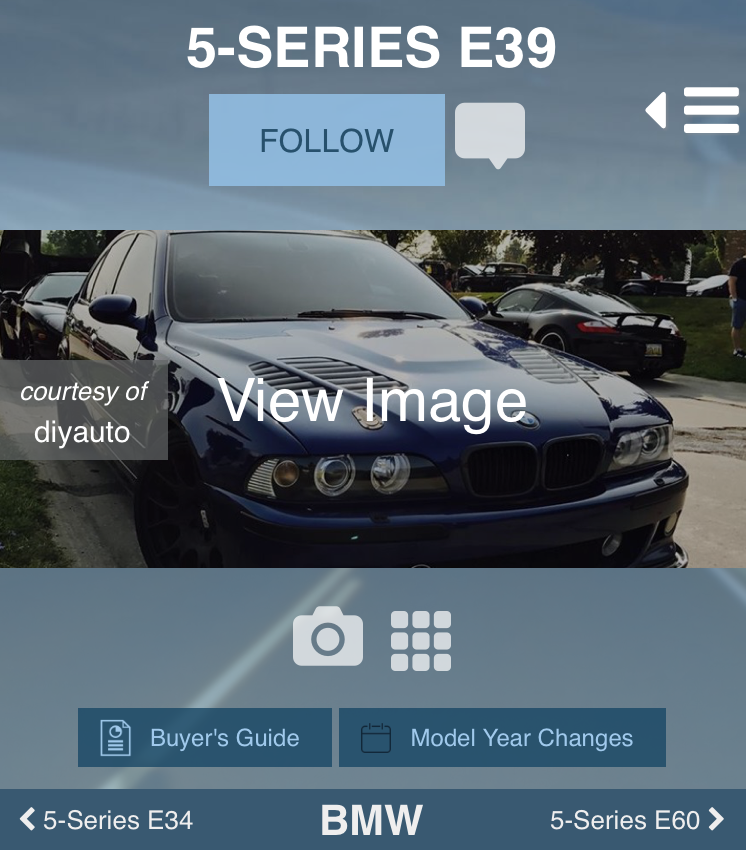
The top of every vehicle page has a "follow" button that lets you see related content in your news feed. It also has the chat button to view posts, a photo gallery, and editable pages where users can input "Buyer's Guide" and "Model Year Change" information. Below that is a navigation bar where you can click through the generations of a particular car, or go back to the OEM's page. When you post photos to the site, they get stored to the photo section so they are easy to find.
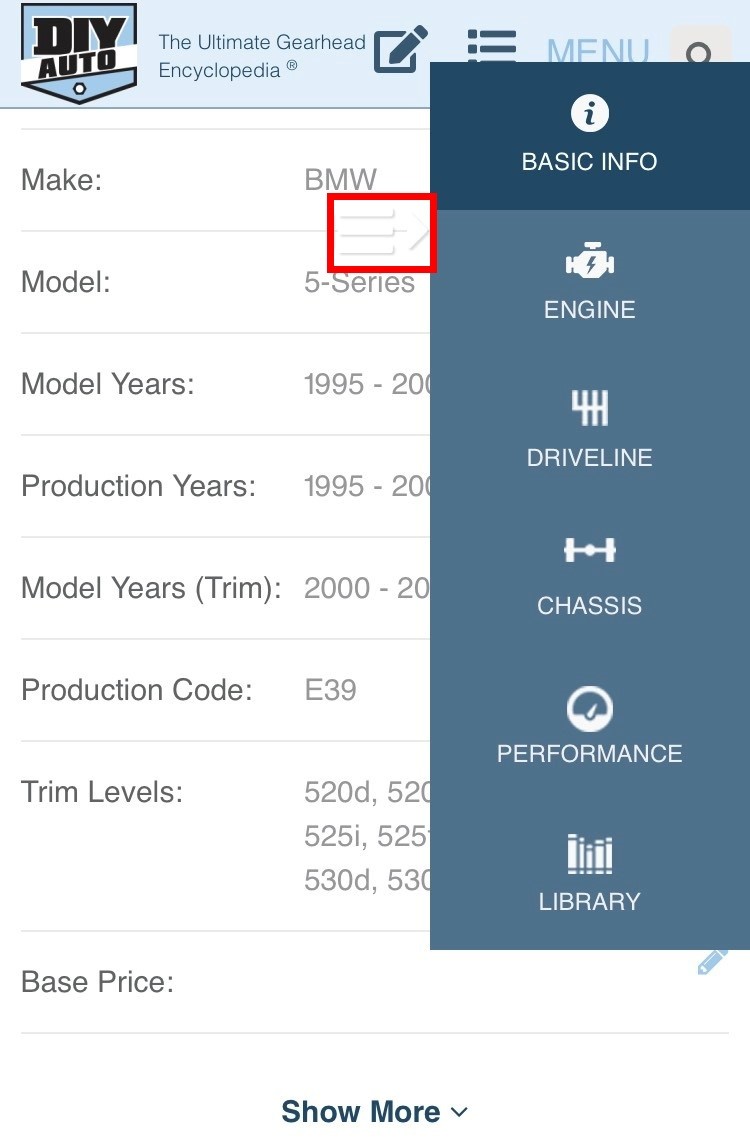
As you scroll down you will find extensive data tables. On mobile view, clicking on the floating icon circled in red above will let you see the different categories. The data is all indexed by trim, engine, and transmission. If you see data that is missing that you know, add it by clicking the pencil icon. It helps the community and gives you points!
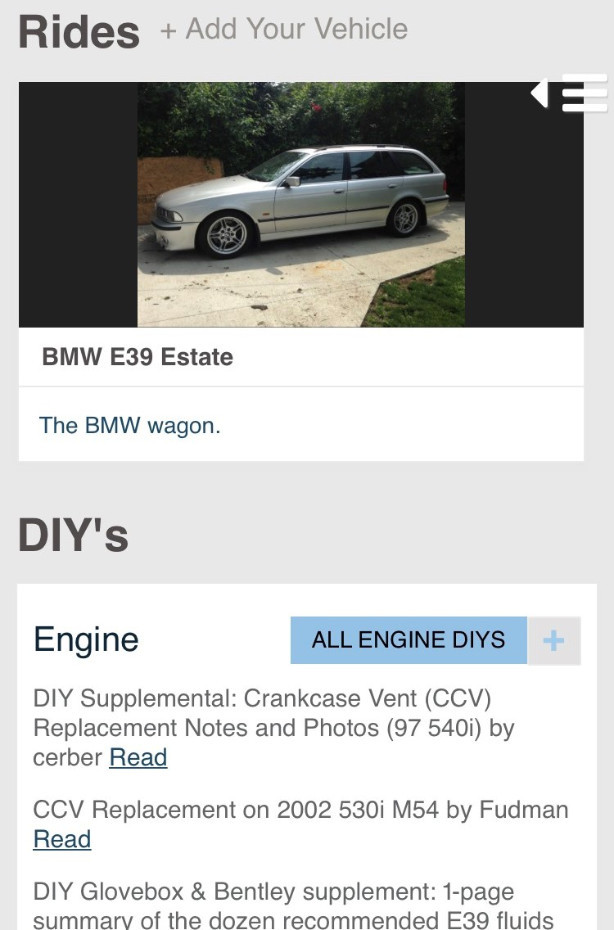
The next section shows user's rides and all the DIYs organized by type. This is the heart of the vehicle page and where most of the information is stored. If you want to add a DIY you can click the pencil icon in the header, or click the blue plus in the upper right hand of the DIY category you'd like to add. The photos for all DIYs and Builds are rehosted to the DIYauto.com servers, so no more broken thread links!
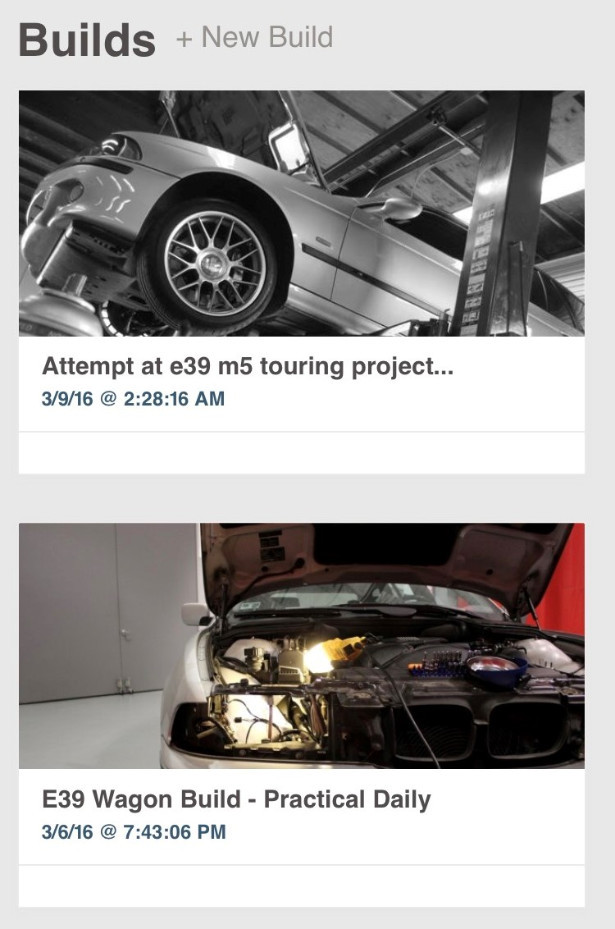
Next is the Build section. Need I say more? DIYauto.com has hundreds of incredible builds and this is where they are stored. You can view them in the vehicle pages, or browse all builds by clicking "Menu" then "Browse" on the top menu bar. If you'd like to add a build, click "+ New Build" on the vehicle page, or use the pencil icon on the top menu bar.
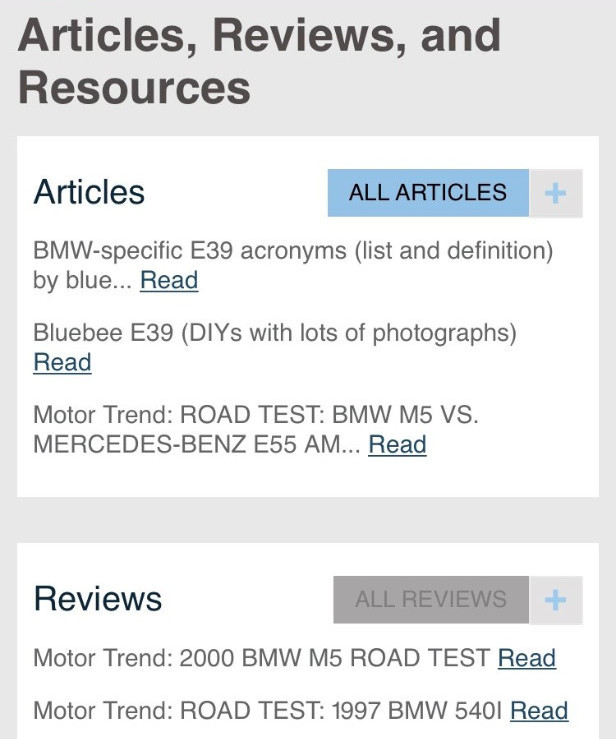
The Articles, Reviews, and Resources section is where everything else goes. Know a good website related to your favorite car? Post it in the resources. Wrote an article about the history of the Corvette? Post it in the Corvette article section!
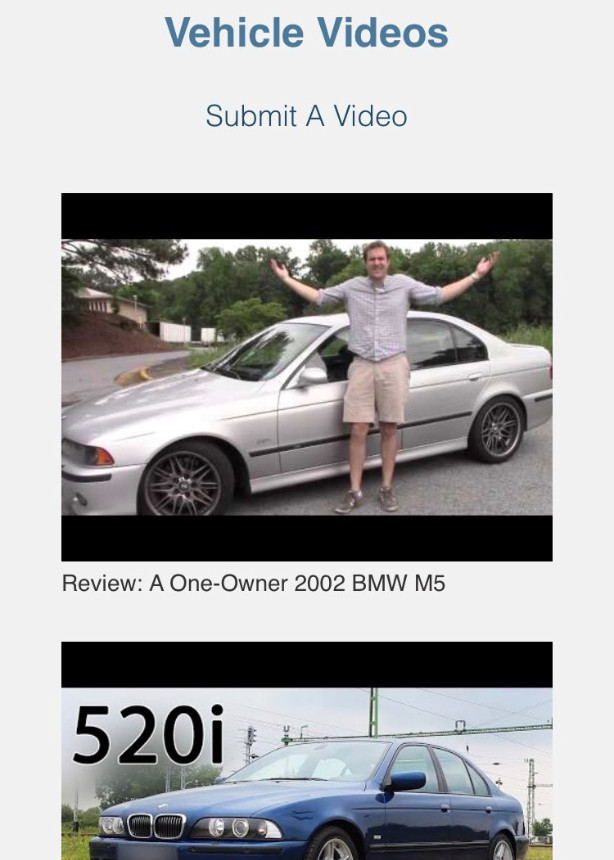
Last but not least is the video section. This is where the best videos related to that car lives. Do you have a favorite video about your car? Add it to the video section! You can spend lots of time browsing around YouTube, or find the communities' favorite videos right in the video section.
We hope you enjoyed our vehicle page tour. DIYauto.com has over 2000 vehicle pages for over 45 manufacturers! If you'd like to contribute, you can post right to the vehicle's page, or use the pencil "post" icon in the upper menu bar to post from anywhere on the site.
For more information on how to use DIYauto.com check out our help section.
Thanks again for being part of the DIYauto.com community!
Steve and Nick
Powered by Froala Editor
Love following BMW!
Posted by Diggymart on 3/25/20 @ 6:57:34 PM